TP Link 150Mbps Wireless N PCI Adapter (TL-WN751ND)
The TP Link 150Mbps Wireless N PCI Adapter (model TL-WN751ND) is a network expansion device designed to provide wireless connectivity to desktop computers. It allows computers that do not have built-in Wi-Fi capabilities to connect to Wi-Fi networks, enabling them to access the internet and local network resources wirelessly.
TP Link 150Mbps Wireless N PCI Adapter Specifications:
| SPECIFICATION | DESCRIPTION |
|---|---|
| Model | TP Link TL-WN751ND |
| Wireless Standard | 802.11n (Wireless N) |
| Data Transfer Rate | Up to 150Mbps |
| Frequency Bands | 2.4 GHz |
| Interface | PCI (Peripheral Component Interconnect) |
| Antenna | Detachable external antenna |
| Security Protocols | WEP, WPA, WPA2 |
| Compatibility | Windows, Linux, compatible with most desktop computers |
| Setup | Requires driver installation and software setup |
| Features | Signal quality optimization with adjustable antenna |
TP Link TL-WN751ND Wireless N PCI Adapter Features:
- Wireless N Technology: The adapter utilizes Wireless N (802.11n) technology, which offers faster data transfer speeds and better coverage compared to older wireless standards. It can provide a maximum data transfer rate of up to 150Mbps, which is suitable for browsing the web, streaming videos, and light online gaming.
- PCI Interface: The adapter is designed to be installed internally within a desktop computer. It uses a PCI (Peripheral Component Interconnect) slot on the computer’s motherboard for connectivity. This type of installation ensures a stable connection and avoids the need for external USB ports.
- Detachable Antenna: The adapter typically comes with a detachable external antenna. This antenna can be positioned to improve signal reception and overall wireless performance. The ability to adjust the antenna helps users achieve a better connection in areas with weaker Wi-Fi signals.
- Security Features: The adapter supports various security protocols such as WEP, WPA, and WPA2 to help protect the wireless connection from unauthorized access. These security features help ensure the privacy and integrity of data transmitted over the network.
- Easy Setup: Setting up the adapter involves installing the necessary drivers and software on the computer. TP Link usually provides a setup CD that guides users through the installation process. Once the adapter is installed and configured, users can select and connect to available Wi-Fi networks.
- Compatibility: The TL-WN751ND adapter is compatible with a range of operating systems, including Windows and Linux. It works well with most desktop computers that have an available PCI slot.
- Affordability: This adapter is often considered an affordable solution for adding wireless capabilities to desktop computers without built-in Wi-Fi support. It provides a cost-effective way to upgrade older systems.






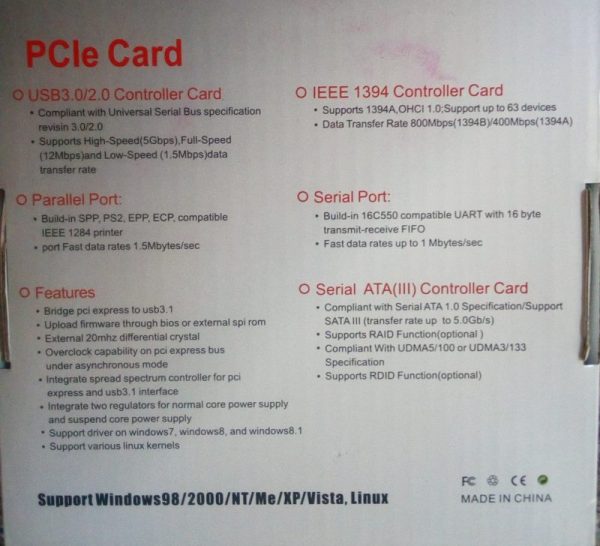







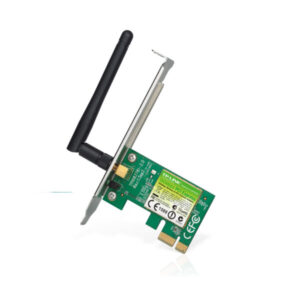

Reviews
There are no reviews yet.