The Lexar 8GB DDR4-3200/2666 SODIMM Laptop Memory is designed to provide a significant boost to your laptop’s performance. With its dual compatibility for 3200MHz and 2666MHz speeds, this memory module offers flexibility and reliability for enhanced multitasking and overall system efficiency.
Key Features
- Capacity
Offering 8GB of memory, this module provides ample space for running multiple applications simultaneously, improving your laptop’s performance and responsiveness. - Dual-Speed Compatibility
Compatible with both 3200MHz and 2666MHz speeds, the memory automatically adjusts to the appropriate speed based on your laptop’s specifications, ensuring optimal performance. - DDR4 Technology
Utilizing DDR4 technology, this memory module provides faster data transfer rates and improved energy efficiency compared to previous DDR3 memory, enhancing your system’s overall speed and performance. - SODIMM Form Factor
The SODIMM (Small Outline Dual In-Line Memory Module) design is specifically tailored for laptops, ensuring a compact and efficient fit into your laptop’s memory slots. - Broad Compatibility
Designed to work with a wide range of laptops that support DDR4 SODIMM memory, this module offers versatility and ease of upgrade for various systems.
Benefits
- Enhanced Performance
Upgrading to 8GB of DDR4 memory significantly boosts your laptop’s performance, allowing for smoother operation and faster processing of applications and tasks. - Improved Multitasking
The increased memory capacity allows for better handling of multiple applications and large files simultaneously, reducing system lag and improving efficiency. - Flexible Speed
The dual-speed compatibility ensures that the memory operates at the highest speed supported by your laptop, optimizing performance without requiring manual adjustments. - Energy Efficiency
DDR4 memory is more energy-efficient compared to DDR3, which can help extend battery life and reduce power consumption. - Reliable Brand
Lexar is known for its high-quality and reliable memory products, ensuring that you receive a durable and dependable upgrade for your laptop.
How to Install
- Power Down
Ensure your laptop is turned off and unplugged from any power source. If applicable, remove the battery. - Access the RAM Slot
Open the RAM compartment by removing the screws on the bottom panel of your laptop. Consult your laptop’s manual if needed for specific instructions. - Insert the Memory
Align the Lexar memory module with the memory slot and gently press it into place until it clicks securely. - Reassemble and Power On
Replace the bottom panel and screws, reinsert the battery if removed, and power on your laptop. The system should automatically recognize and configure the new memory.
Ideal For
The Lexar 8GB DDR4-3200/2666 SODIMM Laptop Memory is ideal for users seeking to enhance their laptop’s performance. Whether you’re upgrading for better multitasking, faster processing speeds, or improved overall efficiency, this memory module offers a flexible and reliable solution.
For more details and to explore our full range of the equipment, visit lexar website.
For more professional equipment optionhttps://mart.ecer.com/s, visit blessedtechhorizon.com

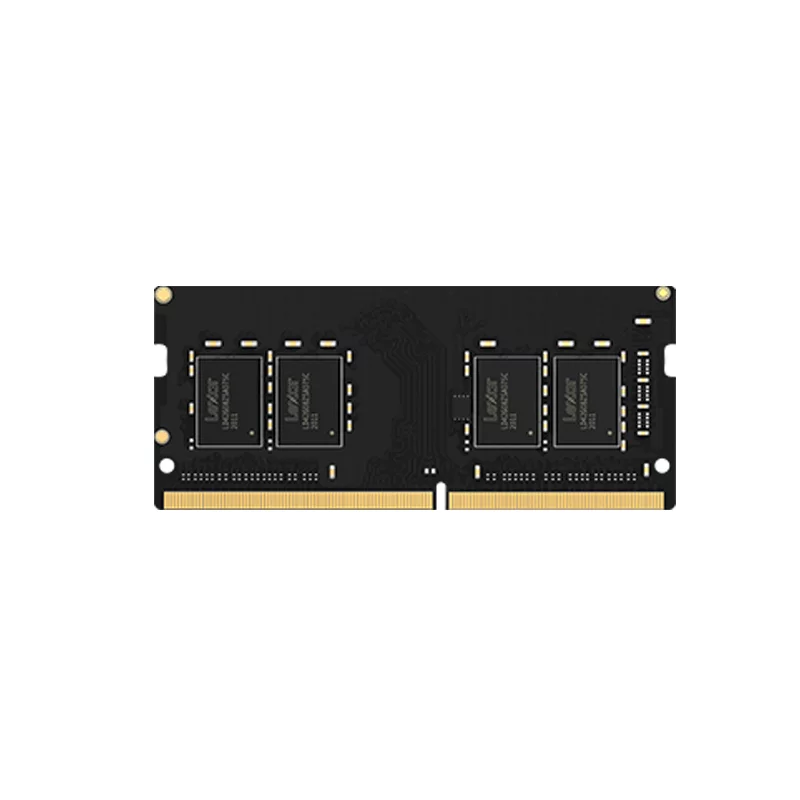




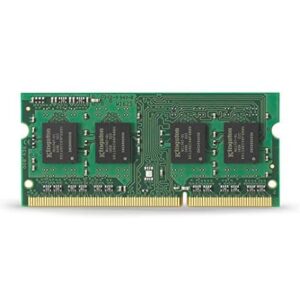

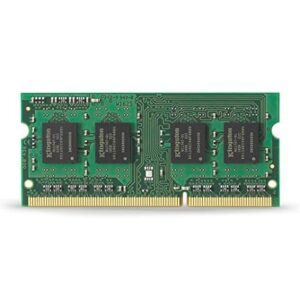



Reviews
There are no reviews yet.