EcoTank L3150 All-in-One Ink Tank Printer is a versatile printing solution designed for homes and small offices seeking cost-effective, high-quality color printing. Here’s an overview of its features and specifications:
Features and Specifications of EcoTank L3150
- Printing
- Type: Color inkjet printer with EcoTank ink tank system.
- Print Speed: Up to 33 pages per minute (ppm) for black and white, and 15 ppm for color.
- Print Resolution: Provides sharp and vibrant prints with a maximum resolution of up to 5760 x 1440 dpi.
- Ink Tank System
- EcoTank Technology: Features integrated high-capacity ink tanks that are refillable, reducing the need for frequent ink cartridge replacements.
- Ink Bottles: Comes with a set of initial ink bottles equivalent to about 4,500 pages in black and 7,500 pages in color.
-
Paper Handling
- Input Capacity: Holds up to 100 sheets of plain paper or 20 sheets of premium glossy photo paper.
- Output Capacity: Accommodates up to 30 sheets of plain paper.
- Media Sizes Supported: Supports various media sizes, including A4, A5, A6, B5, Legal, Letter, and more.
- Media Types Supported: Handles a variety of media types such as plain paper, photo paper, envelopes, and labels.
- Scanning and Copying
- Scanner Type: Color flatbed scanner.
- Scan Resolution: Optical resolution of up to 1200 x 2400 dpi for high-quality scans.
- Copying: Copy speeds of up to 11 copies per minute (cpm) in black and white, and 5.5 cpm in color.
- Copy Resolution: Provides clear and detailed copies with a maximum resolution of 600 x 1200 dpi.
- Connectivity
- Wireless Connectivity: Built-in Wi-Fi allows for easy wireless printing from computers, laptops, tablets, and smartphones.
- Mobile Printing: Supports Epson Connect (Epson iPrint App), Apple AirPrint, Google Cloud Print, and Mopria Print Service for convenient mobile printing.
- USB: USB 2.0 interface for direct connection to a computer.
- Display
- Control Panel: Features a 1.44-inch color LCD screen for easy navigation and operation.
- Additional Features
- Borderless Printing: Supports borderless printing for photo printing up to A4 size.
- Energy Efficiency: ENERGY STAR® certified, ensuring energy-saving operation.
- User-Friendly: Easy setup and maintenance with spill-free ink bottles and clear control panel.
Applications of Epson EcoTank L3110
The Epson EcoTank L3150 is suitable for:
- Home Use: Ideal for households requiring reliable and cost-effective printing, scanning, and copying capabilities for documents, photos, and school projects.
- Small Offices: Perfect for small businesses and home offices that need efficient and affordable color printing without compromising on quality.
- Creative Projects: Suitable for printing high-quality photos and creative projects with its color printing capabilities and borderless printing feature.
Conclusion of Epson EcoTank L3150
The EcoTank L3150 All-in-One Ink Tank Printer offers a robust printing solution with its EcoTank system, delivering high-quality color prints and efficient operation. Its wireless connectivity options, mobile printing capabilities, and low-cost per page make it an excellent choice for both home and small office environments. Whether you need to print documents, photos, or creative projects, this printer provides the versatility and reliability needed for various printing tasks.
For more details and to explore our full range of professional Epson printing equipments, visit Epson.com website.
For more professional audio equipment options, visit blessedtechhorizon.com.



















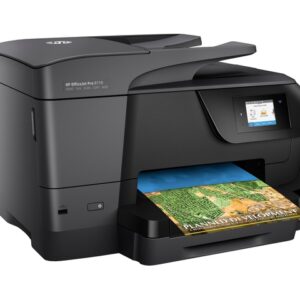



Reviews
There are no reviews yet.