Back to Back Cable
A back-to-back cable directly connects two devices with similar ports, facilitating communication or data transfer without additional adapters. This cable is often used in networking, audio, and video applications.
Features and Specifications of Back to Back Cable
- Construction and Design
- Outer Material: Manufacturers use durable PVC or braided nylon jackets to protect against physical damage and ensure longevity.
- Length: These cables come in various lengths, commonly ranging from 0.5 meters to 5 meters, depending on the specific use case.
- Connectors
- Type: Both ends of the cable have identical connectors. For example, Ethernet back-to-back cables feature RJ45 connectors on both ends, while audio back-to-back cables might have 3.5mm jacks on each end.
- Material: Manufacturers often use gold-plated or nickel-plated connectors to ensure maximum signal transfer and resistance to corrosion.
- Housing: Designers use robust metal or reinforced plastic housings with strain relief to prevent damage from bending or pulling.
- Performance
- Signal Integrity: These cables maintain signal quality over the specified length, ensuring reliable communication between connected devices.
- Compatibility: They work with devices that have matching ports, such as Ethernet ports for networking cables or audio jacks for audio cables.
- Common Types of Back-to-Back Cables
- Ethernet Cable: Connect two network devices, like computers or switches, directly. Known as a crossover cable.
- Audio Cable: Link two audio devices, such as a smartphone to a speaker system, using 3.5mm jacks.
- USB Cable: Link two USB-compatible devices for data transfer or charging, often using USB-A or USB-C connectors.
- HDMI Cable: Connect two HDMI-enabled devices, like a laptop to a monitor, ensuring high-definition video and audio transfer.
Applications
Back-to-back cables serve various purposes:
- Networking: Connect two computers or network devices directly for data transfer or network communication.
- Audio and Video: Link audio devices or video displays for media playback.
- Data Transfer: Connect devices for file sharing or syncing data.
- Charging: Charge devices with compatible ports, such as connecting a power bank to a smartphone.
Conclusion
Back-to-back cables directly connect devices with identical ports, providing robust construction, reliable performance, and wide-ranging applications. Whether for professional or personal use, these cables offer a simple and effective solution for direct device connections.
For more details and to explore our full range of professional power cable equipments, visit mart.ecer.com website.For more professional audio equipment options, visit blessedtechhorizon.com.















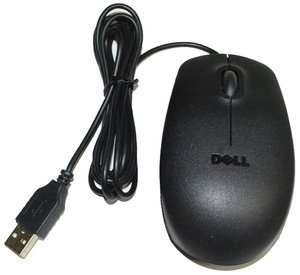

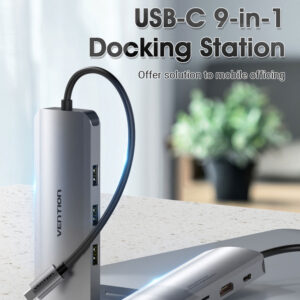








Reviews
There are no reviews yet.